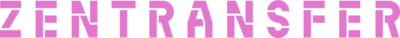If you’re an influencer or content creator, you’ve likely relied on your smartphone for capturing and posting content. While phones like the iPhone or Pixel offer convenience, they can’t match the quality and creative control of a professional camera. The good news? With tools like ZenTransfer, you can now enjoy the superior quality of a DSLR or mirrorless camera without sacrificing the speed and ease of smartphone uploads.
Why Upgrade to a Professional Camera?
Professional cameras offer:
- Superior Image Quality: Larger sensors and better lenses capture more detail and perform better in low light.
- Creative Control: Manual settings allow for precise adjustments to exposure, focus, and depth of field.
- Versatility: Interchangeable lenses and accessories expand your creative possibilities.
However, the traditional workflow of transferring photos from a camera to a computer, editing, and then uploading can be time-consuming. That’s where ZenTransfer comes in.
ZenTransfer: Streamlining Your Workflow
ZenTransfer allows you to send photos directly from your camera to various cloud services, making your DSLR as efficient as your smartphone. Here’s how:
- Enable FTP on Your Camera: Most professional cameras support FTP transfers.
- Connect to Wi-Fi: Use your smartphone as a mobile hotspot or connect to Wi-Fi where you are.
- Configure ZenTransfer: Configure your camera to send files to ZenTransfer's cloud FTP server.
- Automate Distribution: ZenTransfer can automatically send your photos to services like Google Drive and Adobe Lightroom.
This setup eliminates the need for intermediate devices, allowing for near-instantaneous uploads.
Automate Social Media Posting with Zapier and Buffer
To further streamline your workflow, you can integrate ZenTransfer with Zapier and Buffer to automate social media posting.
Setting Up the Integration
- Create a Zapier Account: Sign up at zapier.com.
- Connect ZenTransfer to Zapier: Use ZenTransfer’s Zapier integration to trigger actions when new photos are uploaded.
- Link Zapier to Buffer: Connect your Buffer account to Zapier.
- Create a Zap: Set up a workflow where a new photo in ZenTransfer triggers an action in Buffer, such as adding the photo to your ideas queue.
- Edit Your Posts: Add captions, hashtags, and select which social media platforms to post to.
- Post from Buffer to all of your social accounts at once
This integration allows you to maintain a consistent posting schedule without manual uploads, ensuring your content reaches your audience promptly.
Conclusion
Upgrading to a professional camera doesn’t mean compromising on speed. With ZenTransfer, you can enjoy the best of both worlds: high-quality images and efficient workflows. By integrating with tools like Zapier and Buffer, you can automate your content distribution, freeing up more time for creativity.
Ready to elevate your content creation process? Start your free trial at zentransfer.io.
What do you think?
Your thoughts help us improve our product and serve you better. Please take a moment to share your thoughts and ideas on how we can improve.