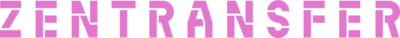ZenTransfer is ready to rock, but the product is not done, and we're building it in public and with your input. We update this page as we make changes, so that you can stay on top of everything happening with ZenTransfer.
Vote for stuff you like. Click the Up/Down buttons on features to tell me what you like. Available here and in the roadmap.
Give us feedback. We're plastered the site with green feedback buttons and would love to hear from all of you.
Today
- Please vote for ZenTransfer on HackerNews: Click here to Vote
July 12
| Feature | Description | Like | Feedback |
|---|---|---|---|
| Early deletion | Fixed a bug that would cause ZenTransfer.io to remove old files too early |
May 29
| Feature | Description | Like | Feedback |
|---|---|---|---|
| ZenTransfer Desktop | The ZenTransfer Desktop app is here for Mac and Windows, and it's free! Download and test it now. |
May 14
| Feature | Description | Like | Feedback |
|---|---|---|---|
| Previews | Details page now displays image previews, first loading embedded thumbnails and later a preview of 1024 pixels width |
May 10
| Feature | Description | Like | Feedback |
|---|---|---|---|
| Bug | Fixed a bug so that one-time codes for login were not sent. You're welcome to log back in now! (Phew.) |
May 9
| Feature | Description | Like | Feedback |
|---|---|---|---|
| Lightroom | Adobe has approved our integration, and we're ready for prime time! Good news for Lightroom users that want the fastest route for photos from camera to catalog. |
April 25
| Feature | Description | Like | Feedback |
|---|---|---|---|
| Dropbox | Dropbox has approved us for production status and increased our API rate limits. Full functionality restored after the service degradation yesterday. |
April 21
| Feature | Description | Like | Feedback |
|---|---|---|---|
| Newsletters | Fixed newsletter toggle in dashboard to unsubscribe from information emails |
April 19
| Feature | Description | Like | Feedback |
|---|---|---|---|
| History | Complete history and detailed event log for each file is available in the dashboard. | ||
| Billing | You can now see your billing data and accumulated costs live in the dashboard (for active subscribers). |
April 18
| Feature | Description | Like | Feedback |
|---|---|---|---|
| FTP Distribution | You can now set up a set of destination FTP/FTPS servers so a single upload to ZenTransfer can distribute a file to multiple destinations. | ||
| Email Notifications | You can set up a list of users that will receive notifications via email when new files are uploaded. (We are working on SMS notifications.) You can enable/disable these individually, so that you can easily change who receives events at any given time. | ||
| Additional users | You can now create more users for FTP access, e.g. for multiple cameras, collaborators, etc. These have access only to submit files, not to your dashboard or settings. They can be enabled/disabled individually, and you can set a time limit so an account is e.g. open only 3 days (e.g. for the duration of an event). | ||
| Custom webhooks | You can now connect any system via custom webhooks. The server must be able to receive a POST request with JSON data in our API format. This is an alternative to Zapier for those in control of their own server(s) or using other integration services. | ||
| GCP | ZenTransfer can now send to Google Cloud Platform buckets. |
April 16
| Feature | Description | Like | Feedback |
|---|---|---|---|
| Add Metadata to images | Create one or more metadata templates. Click the Metadata button in the Dashboard. All enabled templates will be combined and written into XMP and IPTC of your transferred files. Typically you'll want to create one template with your default info and one for the job you're currently doing. Only fields with values are used. Template are applied in alphabetical order based on their names. Non-image files will be ignored. |
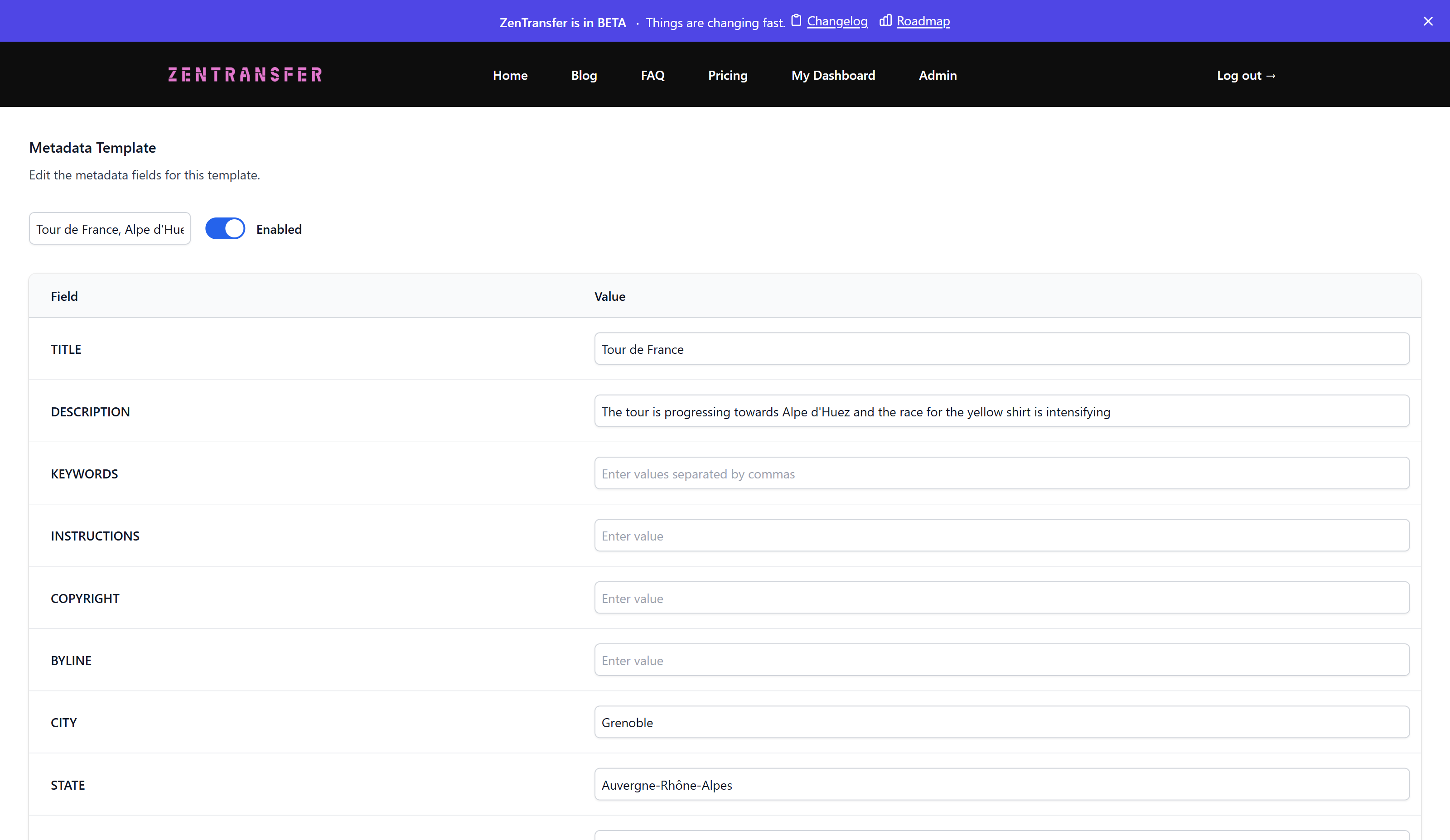
April 14
- We've added much more server capacity and are ready for new free trials! 🎊 See how many files have gone through ZenTransfer on our homepage! 🎉
April 12, 2025
| Feature | Description | Like | Feedback |
|---|---|---|---|
| Adobe Lightroom | ZenTransfer can now send photos to your Adobe Lightroom Catalog | ||
| OneDrive | ZenTransfer now natively supports Microsoft OneDrive. Perfect for you Office users out there! |
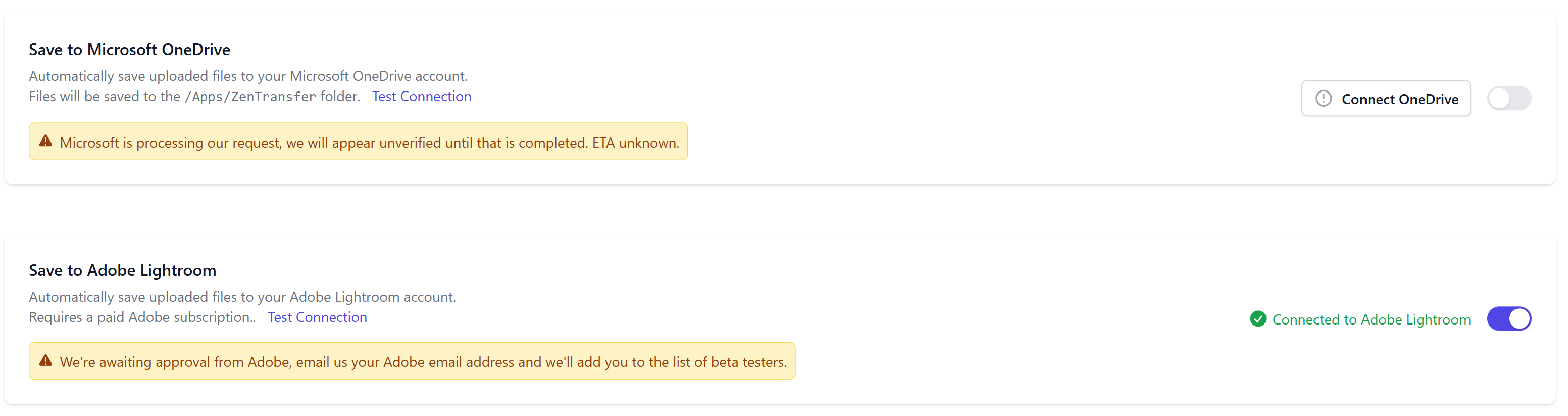
- AND THANKS! So much interest that we're overwhelmed by free trials and costs for that. I've had to limit free trial signups, you can now get on a waiting list and we'll approve new batches of users every 7 days or so. Added a counter on the home page to show how many are using the service (files transferred, almost real time counter).
April 11, 2025
| Feature | Description | Like | Feedback |
|---|---|---|---|
| Google Drive | ZenTransfer now natively supports Google Drive | ||
| Realtime status | Shows status of each destination, green on success, red on failure reaching a service | ||
| JPEG Support | Monitor and Browser shows thumbnails of JPEG files | ||
| RAW Support | Monitor and Browser will display embedded thumbnails from RAW files | ||
| Supported File Types | Added a list of supported RAW file types |
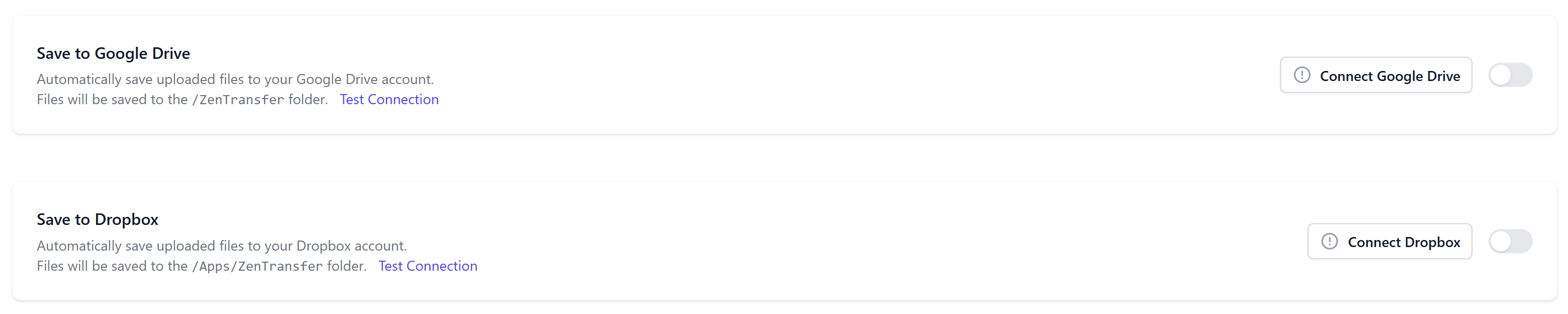
April 10, 2025
| Feature | Description | Like | Feedback |
|---|---|---|---|
| Browser | The Browser lets you browse, download, and delete files from a grid view | ||
| Stats | The Dashboard now shows time of last login via ftp, last file uploaded, # of files and bytes transferred | ||
| API | ZenTransfer now has a basic API which lets you monitor the system for new files and download files. Read more about it here. |
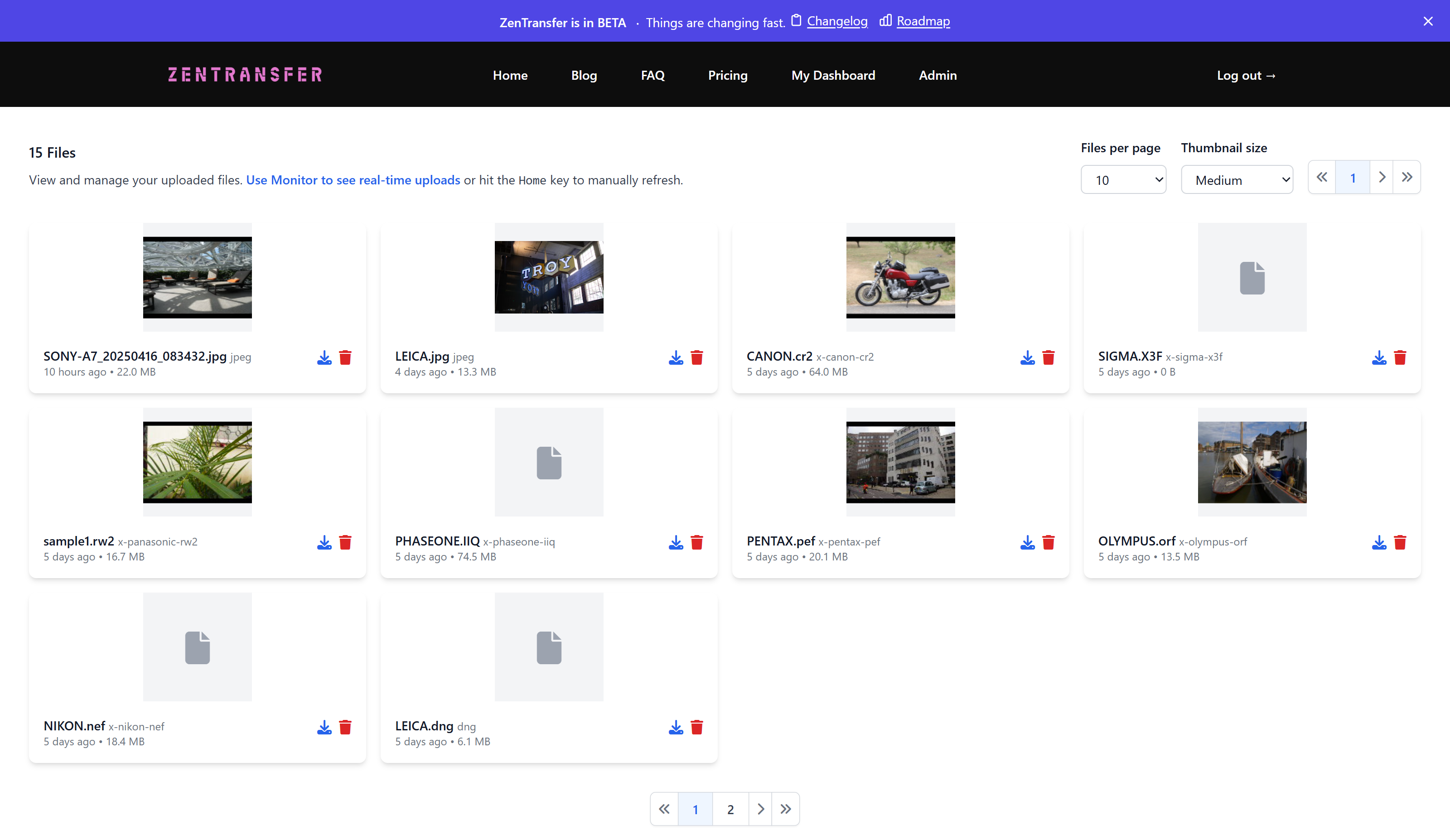
April 9, 2025
| Feature | Description | Like | Feedback |
|---|---|---|---|
| Monitor | Lets you see in realtime transferred files |

April 8, 2025
| Feature | Description | Like | Feedback |
|---|---|---|---|
| Launch | Launch day. Zero users. |
What should we do next? Head over to our roadmap to see what we have planned.
What do you think?
Your thoughts help us improve our product and serve you better. Please take a moment to share your thoughts and ideas on how we can improve.