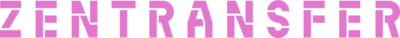Zapier is a powerful automation platform that connects thousands of apps together, allowing you to create automated workflows (called "Zaps") between them. With ZenTransfer's Zapier integration, you can automatically trigger actions in other apps when photos or videos are uploaded to ZenTransfer. For example, you could automatically post new photos to social media, back them up to cloud storage, or notify team members in Slack.
How to use the Zapier integration
We're currently waiting for approvals from Zapier before we are published in their catalog/marketplace. You will therefore not find us in the Zapier lists until you have accepted an invitation to the ZenTransfer integration.
How to add ZenTransfer to Zapier:
- Enable Zapier integration in Settings.
- You will see a Zapier Key that is required for authentication (and copy buttons so you can easily transfer them).
- Click the button 'Create Integration on Zapier.com'
- You will be taken to zapier.com
- Accept the invite, and you can now build zap's that react to events in ZenTransfer.
Events
The following events are emitted from ZenTransfer to Zapier:
- Add File
Events are normally emitted within a couple of seconds after a photo or video is uploaded to ZenTransfer's FTP Server.
What you can do with Zapier
Here are some popular examples of what you can do when a new photo is added to your ZenTransfer:
Social Media
- Automatically post new photos to Instagram, Facebook, or Twitter
- Share photos to your LinkedIn company page
- Add photos to a Pinterest board
Cloud Storage & Backup
- Save photos to Dropbox, Google Drive, or OneDrive
- Back up photos to Amazon S3 or other cloud storage
- Create a backup in Box or SharePoint
Team Communication
- Send notifications to Slack when new photos are added
- Post updates to Microsoft Teams channels
- Create messages in Discord with photo previews
Project Management
- Create cards in Trello with attached photos
- Add photos as assets in Asana tasks
- Update project boards in Monday.com
Email & Marketing
- Add photos to your Mailchimp email campaigns
- Send email notifications to team members via Gmail
- Create assets in HubSpot for marketing materials
Documentation
- Add photos to Notion pages
- Create new entries in Airtable with photo metadata
- Document photos in Confluence spaces
The possibilities are endless - Zapier supports thousands of apps and you can chain multiple actions together - all from a single photo upload to ZenTransfer!
What do you think?
Your thoughts help us improve our product and serve you better. Please take a moment to share your thoughts and ideas on how we can improve.