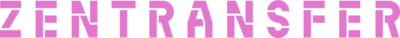When shooting on location, you can easily establish WiFi connectivity for your camera by using your smartphone as a mobile hotspot or a dedicated portable WiFi device. Most modern smartphones can create a secure WiFi network - simply enable the hotspot feature in your phone's settings and connect your camera to this network. Alternatively, portable WiFi routers or mobile hotspot devices provide a reliable internet connection anywhere with cellular coverage. These compact devices can support multiple cameras simultaneously and often offer longer battery life than using your phone's hotspot.
Compatible camera models
Most professional Canon, Sony and Nikon cameras with built-in networking support FTP upload. Here's an overview of compatible models:
Canon
The entire R-series lineup including R1, R3, R5 (including Mark II and C variant), R6 (including Mark II) and R. The professional 1DX series (Mark I through III) is also supported.
Manuals: * Canon R5
Sony
All recent Alpha cameras including the professional Alpha 1 and Alpha 9 series (up to III), the high-resolution Alpha 7R series (III through V), the standard Alpha 7 series (III and IV), and the compact Alpha 7C series (including II and CR variants).
Nikon
The professional Z series including Z9, Z8, Z7 (I and II), Zf, and Z6 (I and II). Several older DSLR models like the D5, D6, D7200, D750, D780, D810 and D850 are also compatible.
Supported file types and behavior
The FTP server accepts image, video, and text file types. Any other file types uploaded will be automatically deleted. The FTP server is write-only - you cannot download or list existing files.
Once a file is successfully processed, it will be removed from the FTP server.
For each uploaded file, the system creates a status file:
- A .processed~filename file containing metadata is created when the file is successfully added to your wall
- A .error~filename file is created if there was an issue processing the file
Security
FTP, as supported by most cameras, is an unencrypted protocol. This means that anyone with access to the network between you and ZenTransfer can theoretically (and practically!) snoop both username, password, and content. This is the reason ZenTransfer is using temporary usernames and passwords for FTP, and do not allow access to your content, settings, or dashboard with these credentials. Content is removed from the server as soon as we've queued it for your wall as an additional security measure. However weak, FTP is immensely useful for many scenarios, and is widely supported across devices.
What do you think?
Your thoughts help us improve our product and serve you better. Please take a moment to share your thoughts and ideas on how we can improve.