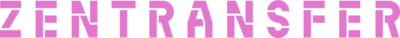As a professional photographer, choosing the right storage solution for your work and your clients' assets is crucial.
I'll discuss storage options for pro photographers with a large amount of work, considerable investment in producing that work, and invested in keeping it safe for the future. First I'll talk about cloud options, then we'll compare to classic alternatives where you invest in hardware.
Think of cloud storage solutions as a layer cake, with each layer offering different features, security levels, and price points. Let's explore these layers from bottom to top:
The Storage Layer Cake
Layer 1: Consumer-Grade Services
At the base, we find "free" or very cheap consumer-grade services. While tempting, these often come with hidden costs and platform lock-in. Many photographers have experienced the pain of services shutting down or changing their terms unexpectedly. These solutions are best avoided for professional work. You may consider these for cost reasons if you are an amateur photographer.
Layer 2: Specialized Photography Platforms
Moving up, we find platforms specifically designed for photographers. These include portfolio sites, client galleries, and photo sharing services. While storage is included, you're primarily paying for their specialized features and workflows. These can be excellent for client delivery and portfolio management, but may not be the most cost-effective for raw storage.
Layer 3: Professional File Storage
This layer includes services like Dropbox, Box, Google Drive, and OneDrive. These platforms specialize in file storage and offer a good balance of features and reliability. You're paying for storage space and bandwidth, with transparent pricing in a competitive market. These services typically maintain your files in their original quality without compression, but check their terms before deciding. Also be aware that some of these have caps on storage for personal accounts and force you towards a multi-user business account. This may impact those that have large volumes of work.
Layer 4: Cloud Storage Platforms
At the top, we have enterprise-grade solutions like AWS S3, Azure Blobs, and Google Cloud Storage. These offer the most flexibility and control but require more technical expertise to implement or specialized software on top to become truly useful. The key to using these solutions for long-term storage is to utilize their cold and archive tiers, which are far more reasonably priced, but also far harder to manage technically.
Using Your Own Hardware
While cloud storage offers convenience and accessibility, many professional photographers prefer to maintain physical control over their data. Here's a progression of hardware-based storage solutions, from simple to more complex:
Basic Setup: Computer + backup
The simplest hardware-based solution involves using your computer's internal storage (preferably with a large SSD). The challenge will be that you'll need to upgrade that pretty expensive piece of equipment every now and then as your storage needs increase.
You will need backup, or risk losing everything. I've learned thorugh countless Reddit posts that Backblaze seems to be the most popular option for photographers. The service automatically backs up your entire system, making sure you have a copy in the cloud. This is an excellent starting point for photographers with moderate storage needs. And definitely top notch performance!
External Drives + backup
As your storage needs grow, you can add external drives to your setup. This solution works well for photographers who:
- Have reasonably large storage needs
- Want to keep their working files separate from their system drive
- Need portability for their storage
Most consumer backup solutions will allow you to include physically connected drives, so they can be protected on the same plan.
Network Attached Storage (NAS)
For photographers with extensive archives or multiple users, a NAS system offers several advantages:
- Centralized storage accessible to multiple devices
- Built-in redundancy through RAID configurations
- Ability to expand storage capacity as needed
- Local network access for fast file transfers
Synology seems to be the market leader in this space.
Resiliency (the RAID) is not sufficient - you'll also need to a backup solutions, such as:
- Cloud backup services that support NAS
- Manual backup to external drives
- Replication to a second NAS at a different location
The 3-2-1 Backup Strategy
For maximum data protection, many professional photographers implement the 3-2-1 backup strategy:
- 3 copies of your data
- 2 different types of media
- 1 copy stored offsite
A typical 3-2-1 implementation might look like:
- Primary storage (computer or NAS)
- Local backup (external drives or second NAS)
- Offsite backup (cloud storage or physical media stored elsewhere)
This strategy provides protection against:
- Hardware failure
- Local disasters (fire, flood, theft)
- Accidental deletion
- Ransomware attacks
The reason many choose a solid cloud provider for storage is to stop worrying about backups. It may come at a higher cost, but with far less friction and routine work to make sure it works.
Don't confuse resiliency with backup. If a storage system has three copies of your data, but writes and deletes immediately affect all copies, you are not protected against user failure or ransomware. Backup is only safe if it has a time-lock to prevent it from being modified.
Security Considerations
Security should be a primary concern when choosing a storage solution. Here are key points to consider:
-
Access Control: Ensure your chosen solution offers robust access controls and permissions management. This is crucial for protecting client work and maintaining professional standards.
-
Encryption: Look for services that offer encryption both in transit and at rest. While no system is completely immune to future threats, using established providers increases the likelihood of timely security updates.
-
Backup and Redundancy: Professional storage solutions should offer automatic backups and geographic redundancy to protect against data loss. Note that resiliency (3 copies stored; 3 copies deleted at the same time) is not the same as backup - you want something that offers a time-lock on deletion or a second copy somewhere that requires manual deletion.
-
Compliance: If you handle sensitive client data, ensure your storage solution meets relevant compliance requirements (GDPR, CCPA, etc.).
Recommendations
The benefit of cloud solutions is that they are accessible by anyone - most importantly your clients. After all, delivering your work is a big part of your business.
For most photographers, using cloud services will save them time and frustration. In many places on the globe network connections are now so fast that you can even do worklflow related tasks with cloud services, but nothing beats the speed of having everything locally on your Mac. A combination is therefore often where we all end up.
For most professional photographers choosing cloud, a combination of Layer 3 and Layer 2 solutions often works best:
- Use professional file storage (Layer 3, e.g. Dropbox, Google Drive, etc) for your working files and archives
- Utilize specialized photography platforms (Layer 2, e.g. Flickr, Photoshelter, SmugMug, etc) for client delivery and portfolio management
- Consider cloud storage platforms (Layer 4, e.g. AWS, Azure, GCP) if you have large-scale storage needs and technical expertise
Remember: The best storage solution is one that balances security, reliability, and ease of use while fitting within your budget and workflow requirements. It should add, not subtract, from your busy days.
You want to chase light, not hassle with the tech.
What do you think?
Your thoughts help us improve our product and serve you better. Please take a moment to share your thoughts and ideas on how we can improve.