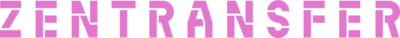In the fast-paced world of news photography, delivering images to editors and wire services promptly is crucial. Traditionally, this involved transferring files from a camera to a laptop and then uploading them to the newsroom — a process that could be time-consuming. Now, ZenTransfer lets photojournalists streamline this workflow, sending images directly from their cameras to multiple destinations in near real-time.
The Challenge: Speed and Efficiency in Photo Delivery
Capturing the perfect shot is only half the battle; getting that image to the newsroom quickly is equally important. Delays in transferring photos can mean missing publication deadlines or being outpaced by competitors. The traditional method of using a laptop as an intermediary adds steps and potential points of failure.
The Solution: Direct Camera-to-Cloud Transfers with ZenTransfer
ZenTransfer offers a modern solution by enabling direct FTP transfers from your camera to various cloud services. Here’s how it works:
- Enable FTP on Your Camera: Many professional cameras, such as those from Canon, Nikon, and Sony, support FTP transfers. Configure your camera’s FTP settings to point to ZenTransfer’s cloud server.
- Connect to Wi-Fi: Use your smartphone as a hotspot, a dedicated 5G device (which often has superior battery life time), or any Wi-Fi network wherever you are.
- Set Up ZenTransfer: Within your ZenTransfer dashboard, specify where incoming files should be sent. Newsdesks often receive photos via FTP, and you can set up any number of FTP destinations in ZenTransfer, and easily enable or disable them with from your smartphone by accessing the ZenTransfer dashboard. Keep a copy for yourself in Google Drive, Dropbox, OneDrive, Amazon S3, GCP, or Azure.
- Metadata Templates: Set up metadata templates in ZenTransfer, and easily toggle them on/off on your smartphone, and be sure all your photos are tagged with your name, contact info, and license information.
- Automate the distribution: Once set up, every photo you capture can be automatically uploaded and distributed to all your chosen destinations without additional intervention.
Benefits for Photojournalists
- Speed: Reduce the time between capturing an image and delivering it to the newsroom.
- Efficiency: Eliminate the need for intermediate devices like laptops, streamlining your workflow.
- Flexibility: Simultaneously send images to multiple destinations, including editors, cloud storage, and social media platforms. ZenTransfer can be set up to notify your primary contacts via email and will provide a traceable download link with each email.
- Reliability: Automated transfers reduce the risk of human error and ensure consistent delivery.
Real-World Applications
- Breaking News: Capture and transmit images from on-location jobs directly to editors, ensuring timely publication.
- Live Events: Provide real-time photo updates during press conferences, sports events, or political rallies.
- Remote Assignments: Operate efficiently in the field without the need for bulky equipment or stable internet connections (as you only have to transfer a file once even if you distribute to many destinations).
Getting Started with ZenTransfer
ZenTransfer is currently in beta, offering a 7-day free trial for new users. To begin:
- Visit zentransfer.io and sign up for an account.
- Follow the setup instructions to configure your camera’s FTP settings.
- Customize your destinations and automation rules within the ZenTransfer dashboard.
By integrating ZenTransfer into your workflow, you can enhance your efficiency and ensure your images reach their destinations promptly, keeping you ahead in the competitive field of photojournalism.
What do you think?
Your thoughts help us improve our product and serve you better. Please take a moment to share your thoughts and ideas on how we can improve.