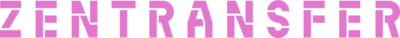Corporate, event, and wedding photographers rely heavily on Adobe Lightroom for its powerful editing and organization capabilities. However, traditional workflows involving tethered cables, memory cards, and on-location laptops can be cumbersome and limit flexibility:
- Cumbersome Equipment: Carrying laptops and cables on-site adds complexity and risk.
- Delayed Access: Manually importing photos from memory cards delays editing and client previews.
- Workflow Interruptions: Physical connections often disrupt your mobility and creative workflow.
ZenTransfer: Your Direct Connection to Lightroom
ZenTransfer optimizes this process by enabling direct camera-to-Lightroom workflows without cables or intermediate devices:
- Wireless Transfer: Instantly upload your images via FTP directly from your camera to ZenTransfer.
- Immediate Availability: ZenTransfer automatically syncs your photos to Adobe Lightroom, ready for immediate editing.
- Mobility and Flexibility: Shoot untethered, providing you freedom to move and capture moments effortlessly.
How to Integrate ZenTransfer with Adobe Lightroom
- Configure Your Camera for FTP: Set up your professional DSLR or mirrorless camera’s FTP settings to point directly to ZenTransfer’s cloud.
- Wireless Connectivity: Connect your camera to Wi-Fi or a mobile hotspot on location.
- Within ZenTransfer, connect to Adobe Lightroom, so ZenTransfer can save all files directly in your Lightroom catalog
- Real-Time Editing: Images appear in Lightroom moments after capture, streamlining your workflow significantly.
Key Benefits for Corporate, Event, and Wedding Photographers
- Instant Previews: Offer your clients real-time viewing of high-quality images.
- Efficient Post-Processing: Start editing sooner, reducing turnaround times significantly.
- Enhanced Professionalism: Provide rapid content delivery, enhancing your service quality and client satisfaction.
- Team Access: If you work with assistants, they can have access to images seconds after capture to edit and share without waiting for you to empty the SD-Cards.
Transform Your Photography Workflow Today
ZenTransfer offers the ultimate wireless workflow solution, enhancing your efficiency and professional appeal. Eliminate the hassle of tethered setups, minimize turnaround times, and delight your clients with instant, high-quality image delivery.
Ready to streamline your Lightroom workflow? Try for free on ZenTransfer.io and elevate your photography experience.
What do you think?
Your thoughts help us improve our product and serve you better. Please take a moment to share your thoughts and ideas on how we can improve.